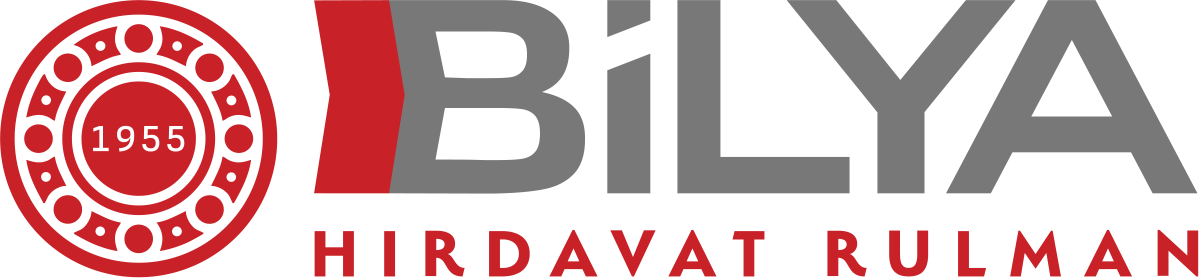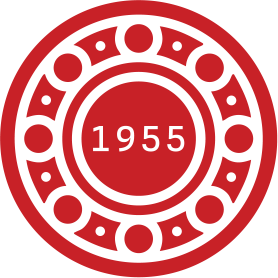Cookie
Policy
At Bilya Hırdavat, we use cookies to help you make the most of our website and to enhance your user experience. If you prefer not to use cookies, you can delete or block them via your browser settings or by following the detailed cookie removal instructions below. However, please note that this may affect your ability to use certain parts of our website. Unless you change your browser settings, we will assume that you accept the use of cookies on our website.
You can access the regulations regarding the collected data in our Clarification Text available on our website.
Purpose of Using Cookies
Cookies are used to provide you with a personalized experience during your visit to our website, to improve our services, and to enhance your experience.
Cookies are categorized based on their purpose and usage as follows:
- Session Cookies: These are temporary cookies that are deleted when you close your browser. They are used to ensure the security and continuity of your visit to our website.
- Persistent Cookies: These remain stored in your browser for a certain period of time. They help us remember your preferences and information for future visits.
- First-Party and Third-Party Cookies: First-party cookies are set directly by our website. Third-party cookies are used by services outside our control.
- Mandatory Cookies: These are anonymous cookies required for the proper and secure operation of our website.
- Functional and Analytical Cookies: These cookies are used to remember your preferences and to analyze traffic on our website to improve your experience. These cookies are anonymous.
Cookies We Use
The following types of cookies are used on our website:
- Mandatory and first-party cookies
- Google Cookies: Used to remember your safe search preferences, personalize ads, and measure site visits.
- Google Tag Manager: Assigns a unique ID to analyze your visits; data is processed by Google.
Managing and Deleting Cookies
If you do not want cookies, you can delete or block them using your browser settings. However, please note that disabling cookies may limit your access to some features of our website.
Below are the steps to delete cookies for popular browsers:
- Google Chrome:
- Press Ctrl + Shift + Delete.
- Select a time range.
- Check the “Cookies and other site data” option.
- Click “Clear data.”
- Mozilla Firefox:
- Press Ctrl + Shift + Delete.
- Select a time range.
- Check the “Cookies” box.
- Click “Clear now.”
- Safari:
- From the Safari menu, choose “Preferences.”
- Go to the “Privacy” tab.
- Click “Manage website data.”
- Select “Remove All.”
- Microsoft Edge:
- Press Ctrl + Shift + Delete.
- Check the “Cookies and saved website data” box.
- Click “Clear.”
- Internet Explorer:
- Press Ctrl + Shift + Delete.
- Check the “Cookies and website data” box.
- Click the “Delete” button.
If you would like more information, feel free to contact us at bilyahirdavat@gmail.com.